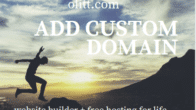To uninstall a wordpress installation on softaculous , the installation should be visible under softaculous app installer as below Login to cpanel to check if your installation is available under script installation 1.Use login details provided by your host to login to cpanel. 2. Under software section , click the …
Continue reading “How to un install the WordPress installation using softaculous app installer”