As an artist, your work deserves to be seen.
But in today’s digital age, it’s not enough to rely solely on galleries or word-of-mouth.
You need a strong online presence to truly thrive.
Enter WordPress for artists – your ticket to showcasing your art to a global audience.
I’ve been in your shoes.
I remember the struggle of trying to get my work noticed, feeling like I was shouting into a void.
But when I discovered the power of WordPress, everything changed.
In this guide, I’m going to show you exactly how to use WordPress for artists to create a stunning online portfolio that will make your art shine.
We’ll cover everything from setting up your site to optimizing it for search engines, so you can focus on what you do best – creating art.
By the end of this post, you’ll have all the tools you need to build a professional website that showcases your talent and helps you connect with art lovers around the world.
Let’s dive in and transform your online presence.
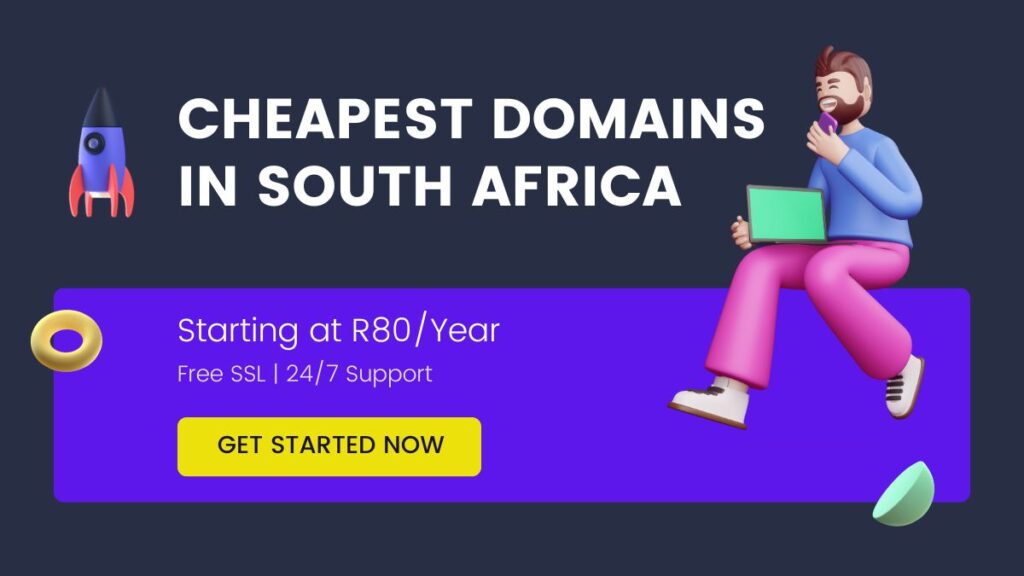
Table of Contents
What You’ll Need To Build Your WordPress Portfolio
Before we get into the details of setting up your WordPress site for artists, let’s make sure you have all the necessary tools and resources.
Think of this as gathering your art supplies before starting a new piece.
Here’s what you’ll need:
- A domain name: This is your website’s address on the internet. Choose something memorable and related to your art or name.
- Web hosting: This is where your website’s files will live. Look for a host that offers one-click WordPress installation.
- WordPress: The free, open-source content management system we’ll be using to build your site.
- A WordPress theme for artists: This will determine the overall look and layout of your site.
- Essential plugins: These add extra functionality to your WordPress site.
Now, let’s break down some of these elements in more detail.
Recommended WordPress Themes for Artists
Choosing the right theme is crucial for showcasing your art effectively.
Here are my top picks for WordPress themes for artists:
- Elementor Hello: A lightweight, customizable theme that works well with the Elementor page builder.
- Astra: Highly flexible and optimized for speed, with pre-built templates for artist websites.
- OceanWP: Offers specific demos for artists and photographers.
Useful Plugins for Showcasing Art
To enhance your WordPress for artists site, consider these plugins:
- Envira Gallery: Creates beautiful, responsive image galleries.
- WooCommerce: If you want to sell your art directly from your site.
- Yoast SEO: Helps optimize your content for search engines.
- WP Rocket: Improves your site’s loading speed.
Remember, while it’s tempting to install every cool plugin you come across, less is often more.
Each plugin can potentially slow down your site, so choose wisely.
With these tools in your arsenal, you’re ready to start building your WordPress for artists website.
In the next section, we’ll go through the step-by-step process of setting up your site and making it shine.
Step-by-Step Instructions To Use WordPress as an Artist
Now that you have all the necessary tools, let’s dive into setting up your WordPress for artists website.
I’ll guide you through each step, from installation to customization.
Step 1: Setting Up Your WordPress Site
- Purchase your domain name and hosting.
- Use your host’s one-click WordPress installer.
- Log in to your new WordPress dashboard.
Tip: Choose a hosting provider with excellent customer support. You’ll thank me later when you need help at 2 AM.
Read also: How To Design A Beautiful WordPress Site In South Africa
Step 2: Choosing and Customizing Your Theme
- Go to Appearance > Themes in your WordPress dashboard.
- Click ‘Add New’ and search for one of the recommended themes.
- Install and activate your chosen theme.
- Customize your theme by going to Appearance > Customize.
Warning: Don’t get lost in the customization rabbit hole. Focus on showcasing your art, not tweaking every pixel.
Step 3: Creating Your Art Portfolio
- Install a portfolio plugin like Envira Gallery.
- Create a new gallery and upload your artwork.
- Organize your art into categories if needed.
- Add the gallery to a new page on your site.
Tip: Use high-quality images, but optimize them for web to ensure fast loading times.
Step 4: Optimizing Images for Web
- Resize your images to a maximum width of 1920 pixels.
- Use a tool like TinyPNG to compress images without losing quality.
- Use descriptive file names and alt text for each image.
Warning: Large, unoptimized images can significantly slow down your site, frustrating visitors and hurting your search engine rankings.
Step 5: Adding an Online Store (Optional)
- Install and activate WooCommerce.
- Follow the setup wizard to configure basic store settings.
- Add your artworks as products.
- Set up payment and shipping options.
Tip: Start with a few pieces and gradually expand your online store as you get comfortable with the process.
By following these steps, you’ll have a fully functional WordPress for artists website that showcases your work beautifully.
Remember, the key is to keep it simple and let your art take center stage.
In the next section, we’ll cover some tips to help you make the most of your new website.
Tips for Success
Now that your WordPress for artists site is up and running, let’s explore some strategies to maximize its impact.
These tips will help you attract more visitors, engage your audience, and potentially turn admirers into buyers.
Best Practices for Showcasing Art Online
- Quality over quantity: Don’t feel pressured to showcase every piece you’ve ever created. Curate your best work to make a strong impression.
- Tell your story: Use your ‘About’ page to share your artistic journey. People connect with stories, not just images.
- Update regularly: Keep your site fresh by adding new work or blog posts about your creative process.
- Optimize for mobile: Ensure your site looks great on smartphones and tablets. Many people will view your art on mobile devices.
- Use a consistent style: Your website should reflect your artistic style. Maintain a cohesive look across all pages.
SEO Strategies for Artists
Implementing good SEO practices can help your WordPress for artists site rank higher in search results:
- Use descriptive titles: Name your artworks with clear, descriptive titles that include relevant keywords.
- Optimize your images: Use alt text and file names that describe your art pieces.
- Create content: Write blog posts about your techniques, inspiration, or upcoming exhibitions.
- Local SEO: If you have a physical gallery or studio, optimize for local searches by including your location in your site’s content.
- Backlinks: Collaborate with other artists or art blogs to get links back to your site.
Read also: Local SEO: The Keys to Driving Traffic to Your Small Business
Engaging with Your Audience Through Your Website
Your website isn’t just a digital gallery – it’s a platform for connection:
- Enable comments: Allow visitors to leave comments on your blog posts or artwork pages.
- Newsletter signup: Offer a newsletter to keep your audience updated on new pieces or exhibitions.
- Social media integration: Link your social media profiles to your website and vice versa.
- Behind-the-scenes content: Share your creative process through videos or blog posts.
- Interactive elements: Consider adding features like a virtual gallery tour or a “commission a piece” form.
Remember, success doesn’t happen overnight.
Be patient, consistent, and keep refining your WordPress for artists site.
Your online presence is an extension of your artistic practice – nurture it with the same care and creativity you apply to your art.
In the next section, we’ll look at common mistakes to avoid as you develop your online presence.
Common Mistakes to Avoid
Even with the best intentions, it’s easy to stumble when setting up your WordPress for artists website.
Let’s look at some common pitfalls and how to sidestep them.
Design Pitfalls
- Overcrowded layouts: Don’t try to squeeze too much onto one page. Give your art room to breathe.
- Inconsistent branding: Ensure your website’s design aligns with your artistic style.
- Poor navigation: Make it easy for visitors to find what they’re looking for. A clear, intuitive menu is crucial.
- Lack of mobile optimization: In 2024, having a mobile-friendly site isn’t optional – it’s essential.
- Slow-loading pages: Optimize your images and choose a fast hosting provider to ensure quick load times.
Content-Related Errors
- Outdated information: Regularly update your site with new work and current contact details.
- Lack of context: Provide descriptions for your artwork. Share the story behind each piece.
- Poor quality images: Always use high-resolution photos of your art. Poor images can undermine your talent.
- Ignoring SEO: Don’t overlook the power of good SEO practices in helping people find your site.
- No call-to-action: Make it clear what you want visitors to do – whether it’s buying art, commissioning work, or signing up for a newsletter.
Technical Mistakes
- Neglecting backups: Regularly backup your WordPress for artists site to avoid losing everything if something goes wrong.
- Skipping updates: Keep WordPress, your theme, and plugins updated to ensure security and functionality.
- Using too many plugins: While plugins can add great features, too many can slow down your site.
- Ignoring security: Use strong passwords and consider a security plugin to protect your site from hackers.
- Not setting up Google Analytics: Without analytics, you’re flying blind. Set up Google Analytics to understand your audience and site performance.
Avoiding these mistakes will help ensure your WordPress for artists site effectively showcases your work and provides a great user experience.
Remember, your website is often the first impression potential buyers or galleries will have of your work.
Make it count.
In the next section, we’ll tackle some common troubleshooting issues you might encounter along the way.
Troubleshooting
Even with careful planning, you might run into some hiccups with your WordPress for artists website.
Don’t worry – most issues have simple solutions.
Here are some common problems and how to fix them:
Common WordPress Issues for Artists
Slow-loading galleries:
- Problem: Your art galleries take forever to load.
- Solution: Optimize your images, use a caching plugin, and consider a content delivery network (CDN).
White screen of death:
- Problem: You see a blank white screen when trying to access your site.
- Solution: This is often due to a plugin conflict. Disable all plugins and reactivate them one by one to identify the culprit.
Broken layout after theme update:
- Problem: Your site’s design looks off after updating your theme.
- Solution: Check if your theme has a built-in backup feature. If not, revert to the previous version and contact the theme developer for support.
Unable to upload large image files:
- Problem: WordPress won’t let you upload high-resolution images of your artwork.
- Solution: Increase your PHP memory limit or use a plugin like “Increase Max Upload Filesize” to allow larger file uploads.
404 errors on artwork pages:
- Problem: Visitors get “Page Not Found” errors when trying to view your art.
- Solution: Reset your permalink structure by going to Settings > Permalinks and clicking “Save Changes”.
Solutions and Workarounds
Here are some general troubleshooting steps for your WordPress for artists site:
- Clear your cache: Both your browser cache and your WordPress cache can cause display issues. Clear them regularly.
- Check for plugin conflicts: If you experience issues after installing a new plugin, deactivate it to see if the problem resolves.
- Update everything: Ensure WordPress core, your theme, and all plugins are up to date.
- Use debug mode: Enable WordPress debug mode to get more detailed error messages. But remember to turn it off on your live site!
- Consult the community: The WordPress community is vast and helpful. Sites like WordPress.org forums or Stack Exchange can be great resources.
Remember, don’t be afraid to reach out for help.
Many hosting providers offer support for WordPress issues, and there are countless online resources available.
The key is not to let technical hiccups discourage you.
With a bit of patience and problem-solving, you can overcome any obstacle in your WordPress for artists journey.
In the next section, we’ll explore some alternatives to WordPress and when you might consider using them.
WordPress Alternatives for Artists
While WordPress is an excellent platform for artists, it’s not the only option out there.
Let’s explore some alternatives and when you might consider using them instead of WordPress for artists.
Other Platforms for Showcasing Art
Squarespace:
Pros: Beautiful templates, easy to use, all-in-one solution.
Cons: Less flexibility than WordPress, higher cost.
Best for: Artists who want a polished look with minimal setup.
Wix:
Pros: Drag-and-drop interface, free plan available.
Cons: Limited customization options, can be slow.
Best for: Beginners who want to get online quickly.
Shopify:
Pros: Excellent e-commerce features, easy to use.
Cons: Monthly fees, less suitable for non-commerce sites.
Best for: Artists primarily focused on selling their work online.
Adobe Portfolio:
Pros: Integrated with Creative Cloud, clean designs.
Cons: Limited features compared to WordPress.
Best for: Adobe subscribers who want a simple portfolio site.
Custom-built site:
Pros: Complete control over design and functionality.
Cons: Expensive, requires technical knowledge or hiring a developer.
Best for: Established artists with specific, complex needs.
When and Why to Use These Alternatives
Consider alternatives to WordPress for artists when:
- You need extreme simplicity: If you find WordPress overwhelming, a platform like Squarespace might be easier.
- E-commerce is your primary focus: While WordPress with WooCommerce is powerful, Shopify might be simpler if selling is your main goal.
- You have very specific design needs: A custom-built site might be worth considering if you need unique functionality.
- You’re on a tight budget: While WordPress itself is free, hosting and some plugins cost money. Wix or Adobe Portfolio might be cheaper initially.
- You lack technical skills: If you’re not comfortable with a bit of a learning curve, drag-and-drop builders like Wix might be more your speed.
Remember, there’s no one-size-fits-all solution.
The best platform for you depends on your specific needs, technical skills, and long-term goals.
That said, WordPress for artists remains a top choice for many due to its flexibility, powerful features, and large community of users and developers.
Whatever platform you choose, the most important thing is to get your art online and in front of your audience.
In the conclusion, we’ll recap the key points and encourage you to take action on showcasing your art online.
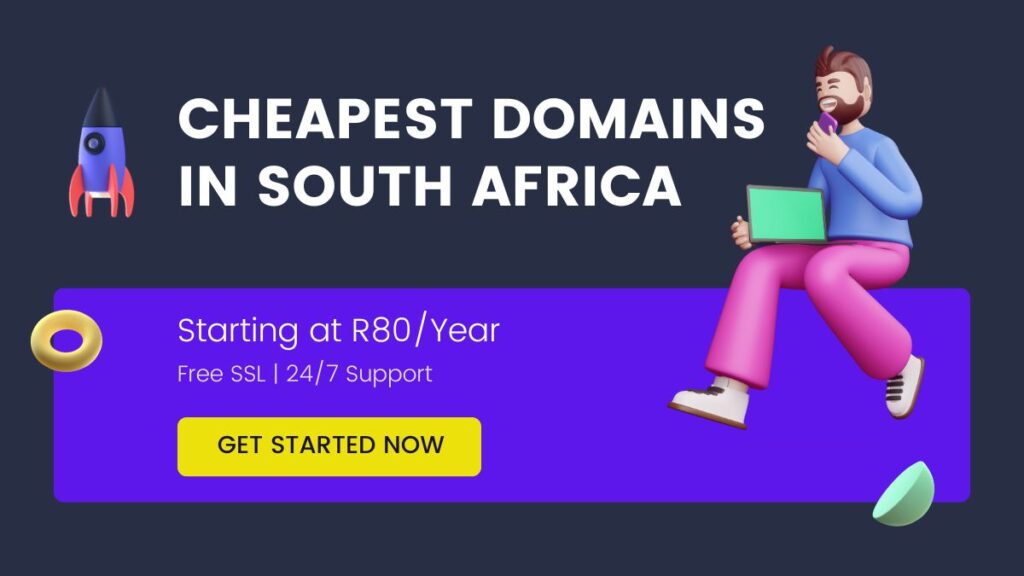
Final Thoughts
We’ve covered a lot of ground in this guide to WordPress for artists.
Let’s recap the key points:
- WordPress offers a powerful, flexible platform for showcasing your art online.
- With the right theme and plugins, you can create a stunning portfolio that does justice to your work.
- SEO and engagement strategies can help you reach a wider audience and connect with art lovers.
4.
- Regular updates and maintenance keep your site running smoothly and securely.
- While there are alternatives, WordPress remains a top choice for many artists due to its versatility and large community.
The digital landscape offers unprecedented opportunities for artists to showcase their work.
Gone are the days when you needed a physical gallery to get your art in front of an audience.
With WordPress for artists, you have the power to create your own virtual gallery, accessible to art lovers around the world.
But remember, your website is more than just a digital portfolio.
It’s a platform for storytelling, for connecting with your audience, and for growing your artistic career.
Don’t be intimidated by the technical aspects we’ve discussed.
Take it one step at a time, and soon you’ll have a professional website that showcases your talent and helps you achieve your artistic goals.
The most important thing is to start.
Your art deserves to be seen, and there’s no better time than now to share it with the world.
So, pick a domain name, choose a hosting provider, and dive into the world of WordPress for artists.
Your online journey begins today.
Who knows?
Your next sale, your next exhibition, or your next big opportunity might come from someone who discovers your work online.
The canvas is digital, but the impact is real.
It’s time to paint your success story with WordPress.
FAQ Section
Is WordPress really free for artists?
WordPress itself is free and open-source. However, you’ll need to pay for domain registration and hosting. Some premium themes and plugins also come with a cost.
Do I need coding skills to use WordPress for my art website?
Not necessarily. Many themes and plugins allow you to create a beautiful site without coding. However, basic HTML and CSS knowledge can be helpful for customizations.
Can I sell my artwork directly through my WordPress site?
Absolutely! By integrating e-commerce plugins like WooCommerce, you can easily set up an online store to sell your art directly to collectors.
How often should I update my WordPress art portfolio?
Aim to add new work regularly, perhaps monthly or quarterly. Also, update your site whenever you have new exhibitions, awards, or press features.
Is WordPress good for SEO?
Yes, WordPress is known for being SEO-friendly. With the right plugins and practices, you can optimize your site to rank well in search engines.
Can I use WordPress to create a multilingual art website?
Yes, plugins like WPML or Polylang allow you to create a multilingual site, which can be great for reaching an international audience.
How can I protect my artwork from being copied from my WordPress site?
While no method is foolproof, you can use plugins to disable right-clicking, add watermarks, or display lower resolution images. However, balance protection with user experience.
Is WordPress suitable for video artists?
Absolutely. WordPress supports video embeds from platforms like YouTube and Vimeo, and there are plugins for self-hosting videos as well.
How do I choose the best WordPress theme for my art?
Look for themes designed for artists or portfolios. Consider factors like layout options, gallery features, and how well the theme showcases your specific type of art.
Can I switch from another platform to WordPress without losing my content?
In most cases, yes. WordPress offers tools to import content from many other platforms. However, the process can vary in complexity depending on your current platform.
Read also:


