Shopify is an e-commerce platform that allows anyone to easily set up an online store and sell their products or services. Shopify has grown rapidly in popularity across the world, including South Africa.
This article will explain how Shopify works specifically in the South African context.
Shopify provides both a robust e-commerce platform as well as a variety of tools and services to help entrepreneurs start and grow an online business.
With Shopify, you can quickly create a professional online store, customize the design, add products and payment options, market your shop and manage orders and shipping.
Some key benefits of using Shopify in South Africa include:
- Easy setup – You can get your online store up and running in just a few days without technical skills. Shopify has an intuitive dashboard and themes.
- Payment processing – Shopify integrates with major South African payment gateways like PayFast, Peach Payments and SnapScan. This makes accepting payments easy.
- Shipping – Shopify partners with South African couriers like The Courier Guy for discounted shipping rates. Automated order fulfillment available.
- Support – Dedicated Shopify support team and a thriving community of South African Shopify merchants to connect with.
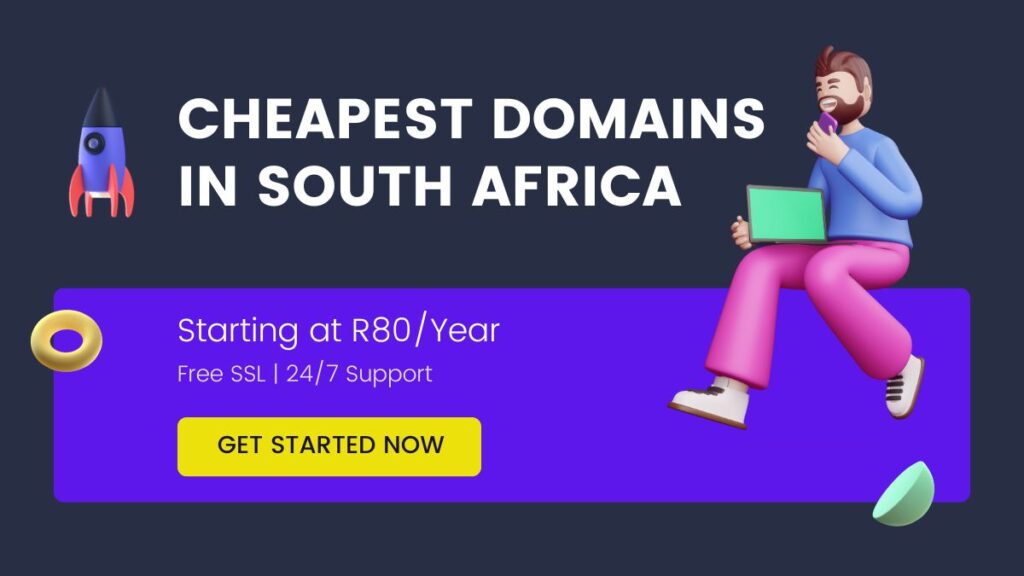
Table of Contents
Creating Your Shopify Store in South Africa
Setting up your Shopify store involves just a few key steps:
Choose a Plan
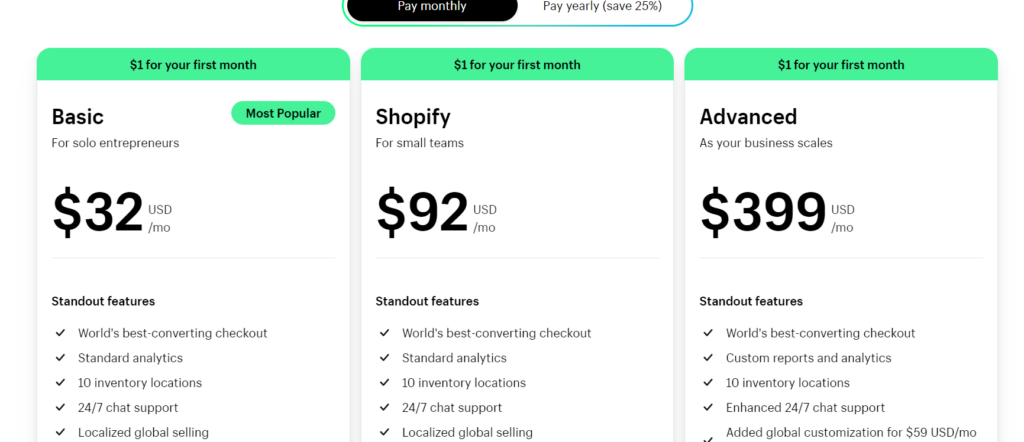
Shopify offers four main plans ranging from $32 to $399 per month.
The main differences are the number of staff accounts, product listings, and advanced features like gift cards and abandoned cart recovery.
Start with the cheapest plan and upgrade later as your business grows.
The four main plans are:
- Basic Shopify – $32 per month
- Shopify – $92 per month
- Advanced Shopify – $399 per month
- Shopify Plus – Custom enterprise plans
The Basic Shopify plan is a good option when starting out. You can always upgrade later.
Set Up Your Store
Next, you can begin setting up your actual online store by:
- Choosing a domain name – Your store needs a unique web address like yourbrand.shopify.com. You can also connect your own domain later.
- Selecting a theme – Shopify offers a variety of professional themes and templates to easily customize your store’s design.
- Adding products – Use Shopify’s product management tools to add your products or services, descriptions, pricing, photos, etc.
- Configuring shipping – Set up your shipping rates and locations. Shopify integrates with major South African couriers.
- Setting up payments – Connect your PayFast, Peach Payments or other payment gateway account. Shopify has discounts for these.
- Adding business information – Legal requirements like tax, address and contact details.
Shopify’s dashboard guides you through each step. No coding or design skills required.
Marketing and Selling
Once your online shop is live, you can start driving traffic and making sales:
- Promote your store – Run marketing campaigns on Facebook, Instagram and Google. Create email lists. Offer discounts.
- Add a blog – Blogging drives organic traffic and SEO. Shopify has built-in blogging features.
- Use analytics – Track traffic sources, conversions and sales with Shopify analytics. Identify opportunities.
- Process orders – Shopify handles payments, order notifications and shipping. You simply fulfill orders.
- Provide support – Use Shopify tools to offer customers support via live chat, email and social media.
Growing Your Business
As your Shopify business grows, there are additional features you can utilize:
- Add staff accounts – Give your team members access to manage different parts of your Shopify store. Set granular permissions.
- Leverage apps and integrations – Extend functionality with the Shopify app store e.g. email marketing, accounting, more.
- Sell on social media – Use Shopify tools to sell directly on Facebook and Instagram.
- Sell in-person – Use Shopify POS to sell at markets, pop-ups or retail stores. Sync everything.
- Go international – Shopify provides support for shipping, taxes and multi-currency transactions when selling overseas.
The great thing about Shopify is that everything scales with your business!
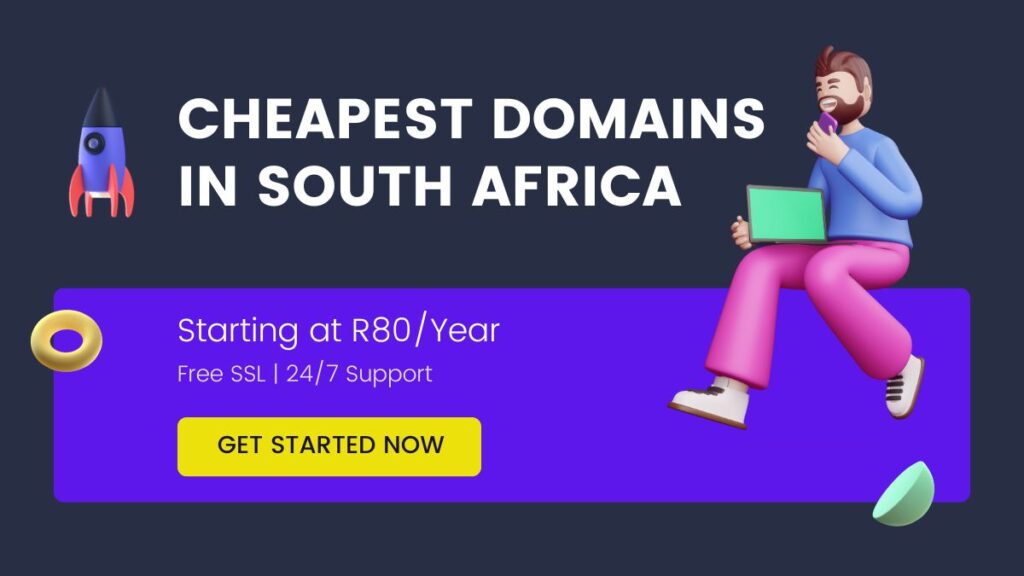
Payment Gateways in South Africa
Accepting payments is a crucial part of running an online store. Shopify integrates with all the major South African payment gateways and merchant service providers:
PayFast
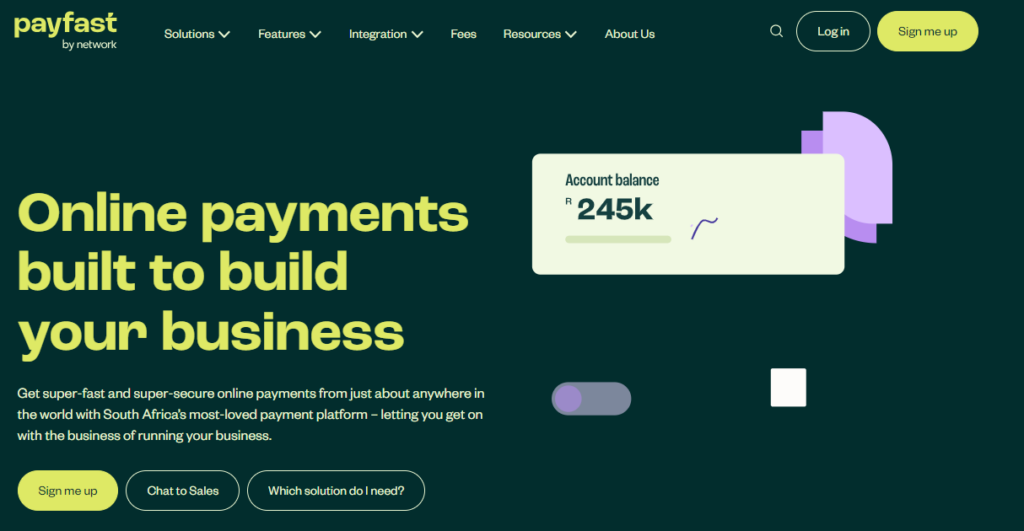
PayFast is one of the most popular payment gateways used by Shopify merchants in South Africa. Benefits include:
- Seamless integration with Shopify
- Accept payments from all major South African credit cards and EFT
- Range of currency options – ZAR, USD, GBP etc.
- PCI DSS compliance for secure transactions
- Merchant support services
PayFast also provides an Instant EFT payment method where customers get purchase approval via email before making an EFT transfer. This offers more flexibility.
PayFast is a great option for Shopify stores targeting South African customers. Shopify’s partnership with PayFast provides discounted transaction fee rates.
Peach Payments
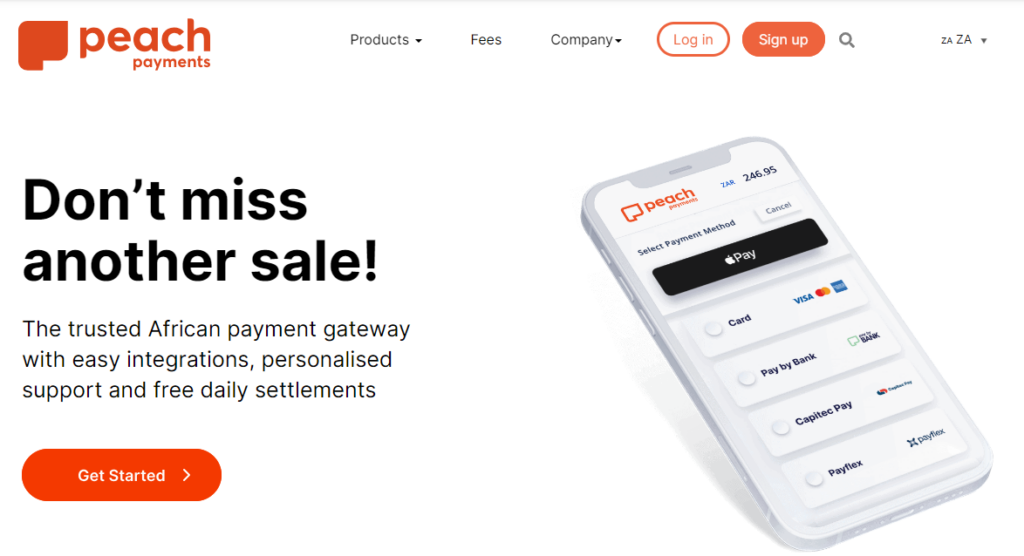
Peach Payments is another highly-recommended payment gateway for Shopify in South Africa. Key features:
- Packages for small, medium and large businesses
- Accept credit cards, mobile payments, QR codes
- Currency options include ZAR, USD, EUR, GBP
- Omnichannel support – online, mobile, in-store
- Fraud protection and reporting
Peach Payments also provides dynamic checkout and alternative payment options like pay-later for higher conversion rates.
Their seamless Shopify integration and competitive pricing make Peach Payments a great choice for online businesses.
SnapScan
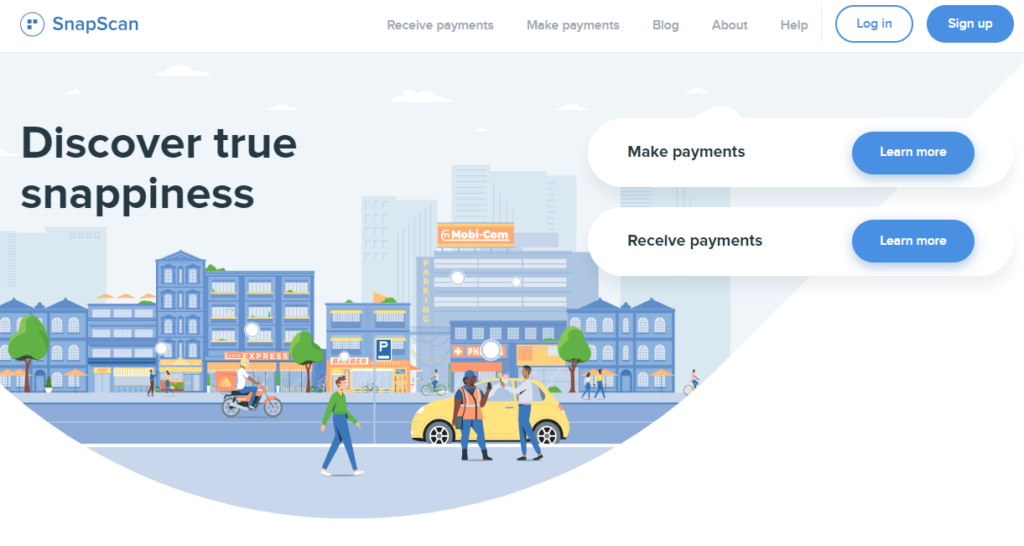
SnapScan is a mobile payment provider in South Africa that allows customers to pay using their mobile app. With SnapScan, Shopify merchants can accept:
- SnapScan mobile app payments
- Smartphone QR code payments
- Credit, debit and cheque card payments
Key benefits of adding SnapScan include:
- Seamless mobile payments
- No card reader hardware required
- Payments deposit directly into your bank account
- Low transaction fees
As mobile payments grow in South Africa, offering SnapScan can help merchants reach more customers.
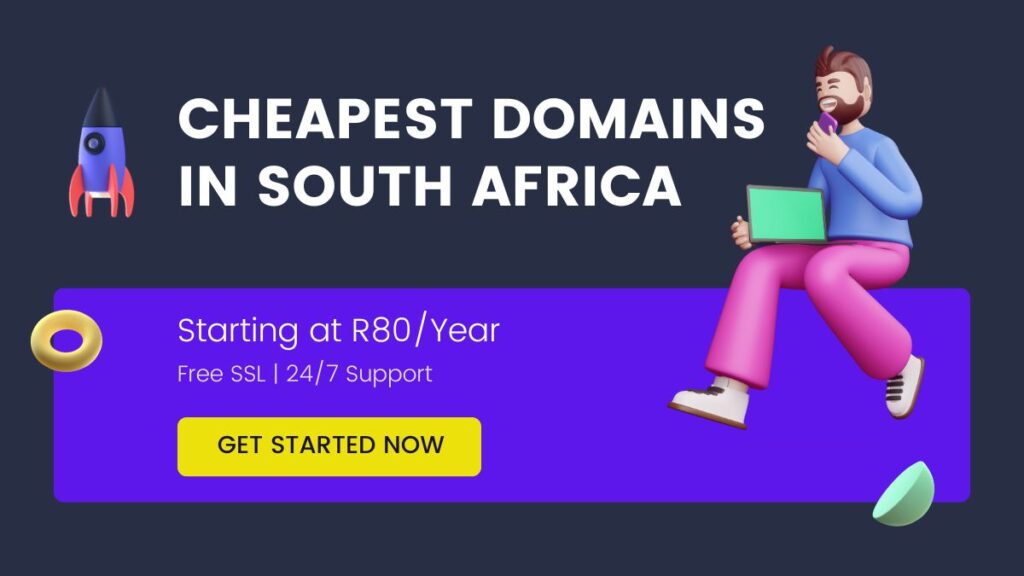
DPO Pay
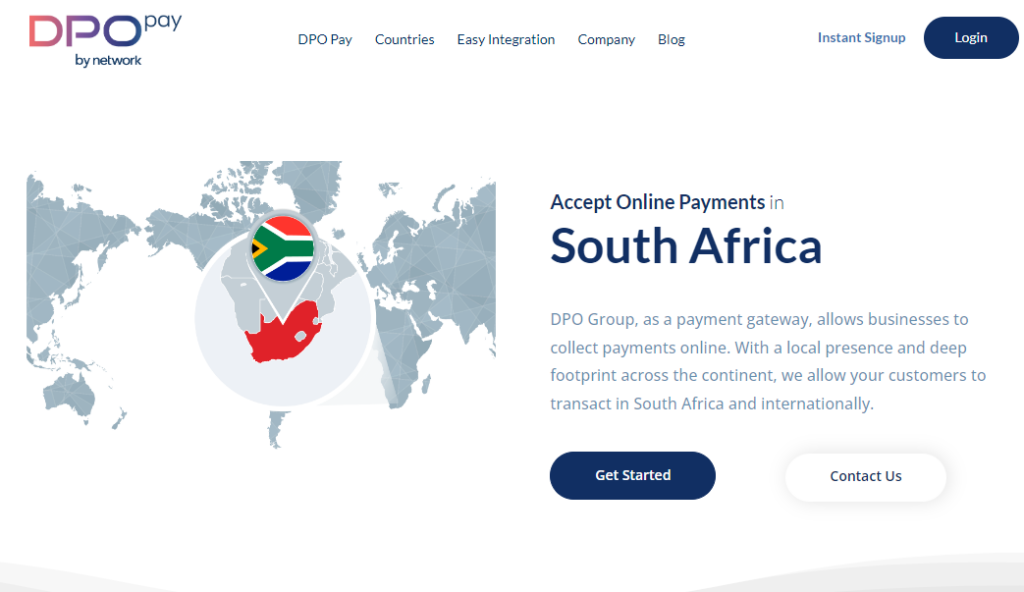
DPO Pay from Nedbank offers another solid payment gateway solution for Shopify stores including:
- Credit and debit card acceptance
- Secure EFT processing
- Payments via mobile app
- Currency options in ZAR, USD, GBP and EUR
- Omnichannel support
DPO Pay provides a simple pricing structure with no monthly fees. Their Shopify integration is quick and easy to set up.
Pros and Cons
In summary, South African Shopify merchants have great payment gateway options.
PayFast is the most popular choice with Peach Payments also being very Shopify-friendly.
Accepting mobile payments via SnapScan is another smart move.
The right payment gateway depends on your business needs and target audience.
Many Shopify stores offer 2-3 gateways to maximize coverage.
Shipping with Shopify in South Africa
Delivering online orders is a significant operational aspect for Shopify stores in South Africa.
Shopify provides integration with major South African couriers to make local shipping easier.
The Courier Guy
The Courier Guy is Shopify’s primary shipping partner in South Africa offering discounted rates to Shopify merchants. Benefits include:
- Discounted shipping rates for Shopify users
- Nationwide delivery to homes and workplaces
- Range of delivery options from same day to 5 days
- Tracking and proof of delivery
- Insurance up to R250
- Single and bulk shipments
The Courier Guy specializes in e-commerce deliveries. They provide collection points countrywide and API integration for automatic order fulfillment.
Overall The Courier Guy is the most seamless and cost-effective shipping option for South African Shopify sellers.
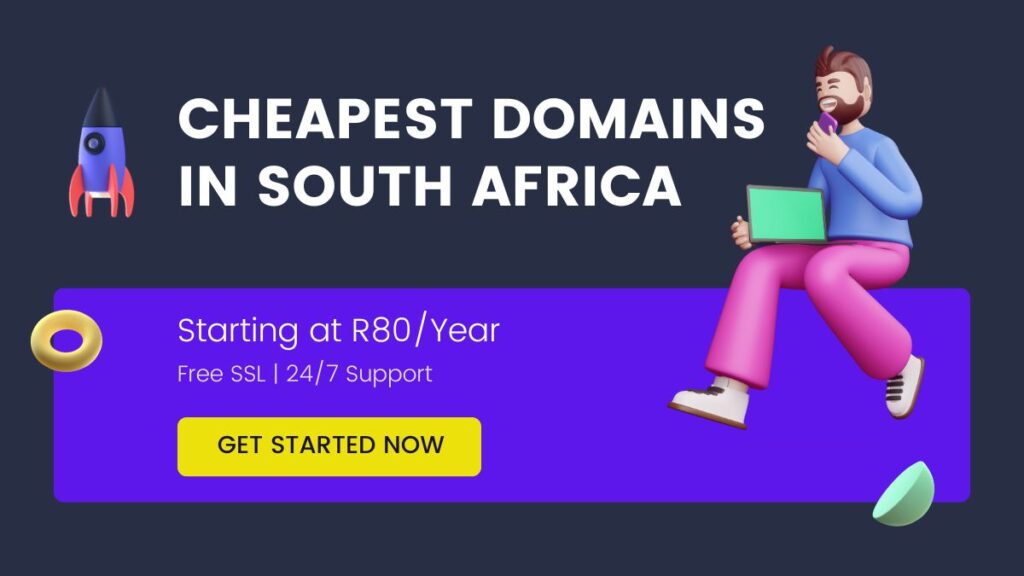
SAPO
The South African Post Office (SAPO) is another shipping option accessible via Shopify. Key services include:
- Budget domestic delivery in 3-5 days
- Express delivery in 1-2 days
- Range of parcel sizes from 5kg to 30kg
- Cash on delivery available
- 1,500 post office branches countrywide
SAPO offers affordable national ground shipping for higher weight/volume packages. Delivery may be slower than private couriers.
Preferred Couriers
Beyond The Courier Guy and SAPO, Shopify sellers can use providers like:
- Mr D Food – Food delivery
- Uber Eats – Restaurant and food delivery
- Takealot – eCommerce fulfillment and hyperlocal delivery
- Fastway – Express document and parcel delivery
- Dawn Wing – Express air and road freight
Shopify has open APIs that allow integration with many South African logistics providers. You can offer customers multiple shipping options at checkout.
Shipping Rates
Some factors impacting e-commerce shipping costs in South Africa include:
- Weight – Prices start low for under 1kg but increase for heavier packages
- Speed – Overnight express is far more expensive than 5 day economy
- Size – Oversized or awkwardly shaped parcels cost more
- Insurance – Add-on to cover loss/damage
- Location – Delivery outside major cities may incur surcharges
In general, leveraging The Courier Guy discounted rates will provide the best shipping deals for most Shopify merchants. Make sure to factor shipping costs into your pricing and profit margins.
Offer customers clear delivery expectations and low-cost options like economy shipping.
Shipping Apps
In addition to native shipping tools, Shopify has apps to enhance delivery including:
- ReturnMagic – Automates return and exchange workflows
- Parcelninja – Compares rates across multiple couriers
- Afrigistics – Shipping to African countries beyond South Africa
- Aftership – Shipment tracking and notifications
- Flow – Advanced shipping customization and workflows
The right mix of shipping providers and apps streamlines order fulfillment for South African Shopify merchants.
Shopify Hardware for In-Person Selling
While Shopify powers your online store, you can also use Shopify hardware to sell products in-person:
Shopify POS
Shopify POS enables you to manage both in-store and online sales from one Shopify dashboard including:
- iPad and Android registers to process in-person payments
- Inventory management across channels
- Staff management and sales reporting
- Integrated online and offline analytics
Shopify POS is great for pop-up stores, markets, kiosks or permanent retail spaces. All sales, inventory and customer data syncs with your main e-commerce store.
Hardware required is an iPad or tablet running Shopify POS software. You can buy compatible hardware from Shopify or use your own.
Shopify Hardware for Payments
To accept payments using Shopify POS, you need a compatible card reader:
- Contactless + Chip + Swipe Reader – accepts all modern payment types. Wireless with Bluetooth connectivity.
- Chip and Swipe Reader – for EMV chip cards and traditional magnetic stripe cards. Plugs into the headphone jack.
- Tap and Chip Reader – for contactless and chip card payments. Portable Bluetooth device.
There are also third-party options from vendors like Square that work with Shopify POS.
For mobile POS, choose a wireless Bluetooth enabled card reader. Chip and PIN is the most common card type.
NFC contactless payments are growing, especially through mobile wallets like Apple Pay.
Shopify Hardware for Printing
Shopify POS lets you print sales receipts using:
- Star Micronics Receipt Printer – connect via Bluetooth to pair with iPad register
- Mobile Point of Sale Receipt Printer – lightweight portable printer with WiFi and Bluetooth
- POS Receipt Printer – compact printer with long battery life
Having a mobile receipt printer enables you to complete transactions anywhere. It allows customers to get an itemized receipt at pop-ups and markets.
For permanent retail stores, you can use a Star Micronics stationary receipt printer connected to a fixed POS checkout counter.
Additional Hardware
Some other Shopify hardware add-ons include:
- Barcode scanner for faster inventory lookups at checkout
- Cash drawer for storing cash and organizing change
- Customer-facing display to view cart totals
- iPad stand or mount to position the tablet securely
Shopify POS enables seamless omnichannel retail. You can manage and grow your business in-store and online from a unified platform.
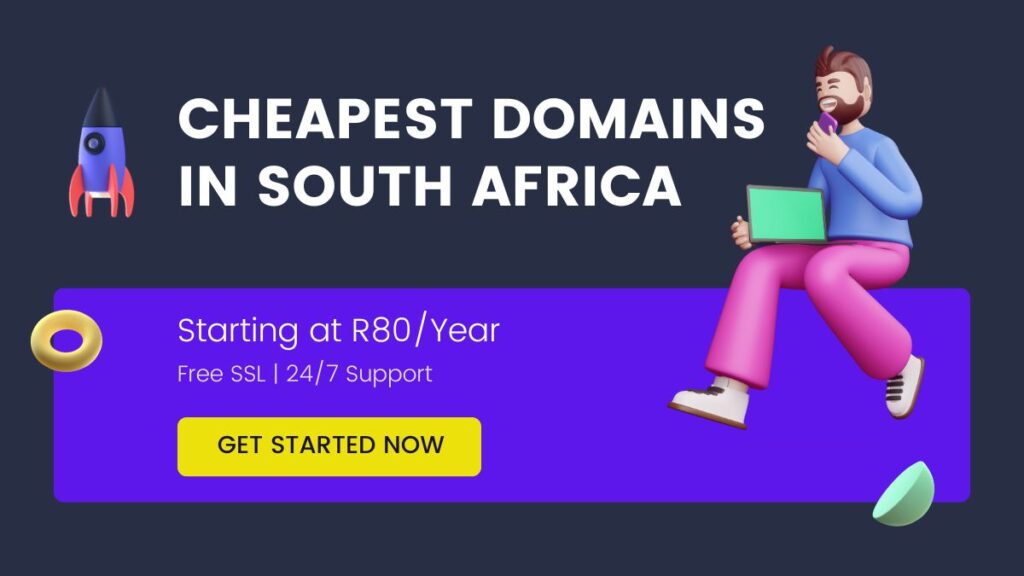
Shopify Experts and Support in South Africa
Getting started on Shopify is easy with their guided onboarding and 24/7 customer support. But as your e-commerce business grows, you may need advanced guidance. This is where Shopify Experts come in.
Shopify Partners and Experts Network
Shopify Partners are agencies and freelancers certified by Shopify to support merchants. Shopify Experts offer coaching and services in:
- Store setup
- Product strategy
- Marketing – SEO, ads, email, social media
- UI and design
- Inventory and shipping
- Data and analytics
- Accounting and taxes
Experts have passed certifications in core Shopify skills. Shopify lists local Experts with reviews on their website so you can find the right match.
Most Experts offer ongoing coaching and management services in addition to one-off projects. Their goal is to help your business maximize success on Shopify.
Finding Shopify Experts in South Africa
To connect with Shopify Experts based in South Africa:
- Go to the Shopify Experts search page
- Select your country as South Africa
- Browse local Experts and filter by specialty e.g. marketing, web design etc.
- Check Expert profiles, reviews and focus areas
- Contact potential Experts for quotes and availability
- Choose the best Expert to work with for your needs
Leading Experts in South Africa include Dial-a-Nerd, OLT Commerce, ShopifyPlus Expert and X-Treme Commerce among others.
Questions to Ask Prospective Experts
When reaching out to potential Experts, questions to ask include:
- How long have you been a Shopify Expert? How many stores have you helped launch?
- What services do you offer merchants beyond initial store setup?
- What is your specialty area – marketing, design, development etc?
- Do you offer ongoing coaching and management services?
- What are your rates and what packages do you offer?
- Are you available to start working with me this month?
Vetting Shopify Experts thoroughly will ensure you find the right fit for support.
Cost of Shopify Experts
Working with a Shopify Expert provides immense value but does require an investment. Cost varies based on services:
- Initial store setup – R5,000 – R15,000+
- Basic store audit – R2,000 – R5,000
- Marketing audit – R5,000 – R10,000
- Design overhaul – R15,000+
- Custom development – R15,000+
Ongoing monthly retainers with an Expert range from R5,000 for basic support up to R30,000+ for comprehensive services.
View the investment in an Expert as fuel to scale your revenues. Their expertise will save you time and money in the long run.
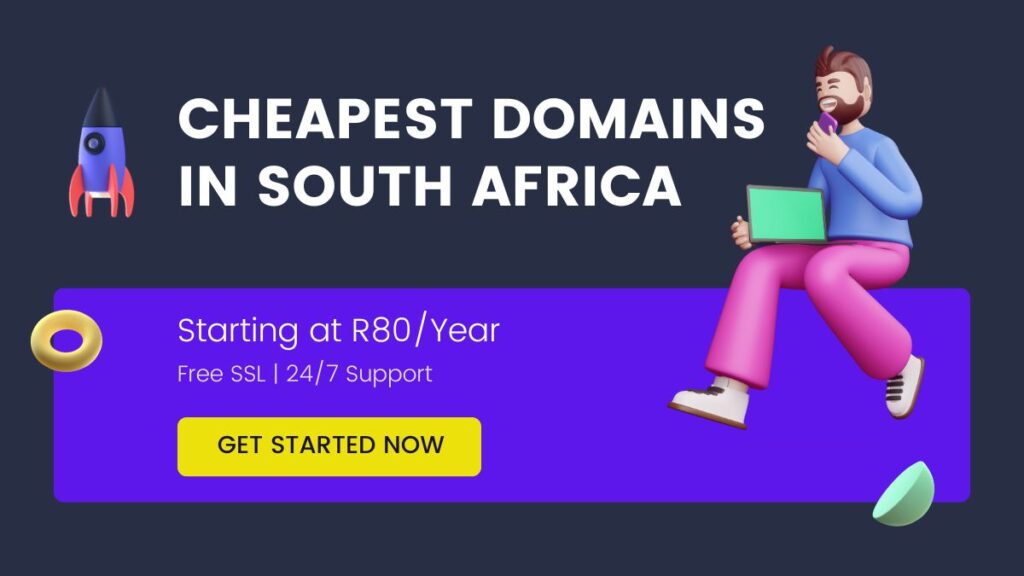
Key Takeaways
- Shopify provides a robust yet easy-to-use e-commerce platform suitable for South African businesses. You can be up and running in days.
- PayFast, Peach Payments and SnapScan allow Shopify stores to accept local payment methods. Offering multiple gateways caters to different audiences.
- The Courier Guy is Shopify’s main shipping partner in South Africa. Leverage their discounted rates and API.
- Use Shopify POS and hardware to sell online and in-person from one unified platform and interface.
- Connect with a certified Shopify Expert for coaching and support during launch and as you scale your store.
Read also:


