So, you’re ready to ditch the back-and-forth emails and endless phone calls?
Want to automate your booking process and free up your time to actually serve your clients (and maybe even snag a vacation)?
You’re in the right place.
Adding a booking system to your WordPress site is like adding a 24/7 receptionist who never asks for a raise.
Let’s get started.
Table of Contents
Why You Need a Booking System Yesterday
Think about it:
- More bookings: People are lazy. The easier it is to book with you, the more likely they are to do it. A booking system removes all the friction.
- Happier clients: No more waiting for your reply. Instant gratification is the name of the game.
- More time: You’re not chained to your inbox. Focus on what you do best.
- Look professional: A streamlined booking process screams “I’m a serious business.”
Still not convinced?
Imagine this:
- A potential client lands on your site at 2 AM, fired up and ready to buy.
- No booking system? They’re forced to wait until you wake up.
- By then, their excitement fizzles out, and they’re on to the next guy.
Don’t lose clients because of a clunky process.
Choosing the Right Booking System for Your Needs
Not all booking systems are created equal.
Here’s what to consider:
- Your industry: A yoga studio has different needs than a consultant.
- Your budget: Free plugins might work for some, while others need premium features.
- Ease of use: You don’t want to spend hours figuring out how the damn thing works.
- Features: Do you need payment integration, reminders, calendar sync?
Here’s the truth: The “best” system depends on your specific needs.
But here are a few popular options to get you started:
- Amelia: Powerful and versatile, great for all kinds of businesses.
- Simply Schedule Appointments: Simple and user-friendly, perfect for beginners.
- Booking Calendar: A solid free option with a clean interface.
Pro Tip: Most plugins offer a free trial or a free version. Test them out before you commit!
Top 5 Booking Plugins for WordPress: Stop Playing Phone Tag & Start Booking Like Crazy
That said, here are 5 top contenders to get you started:
1. Amelia: The All-in-One Booking Powerhouse
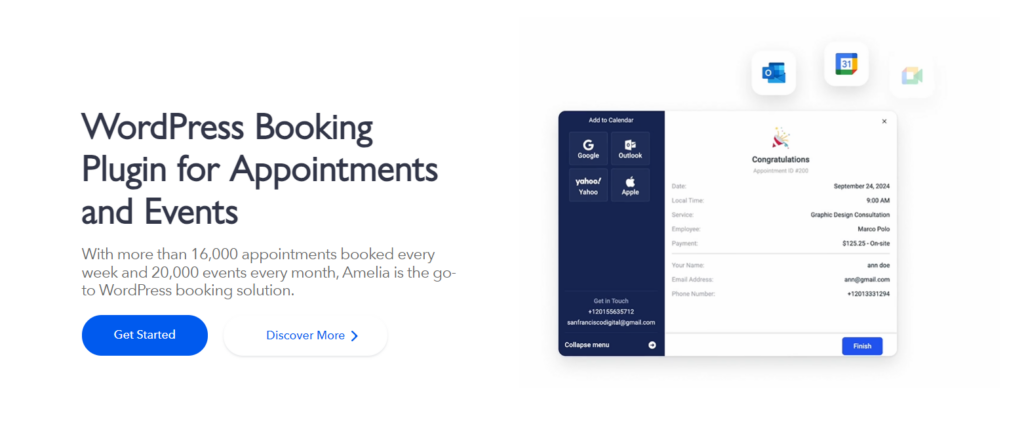
Amelia is like the Swiss Army knife of booking plugins.
It’s packed with features, yet surprisingly easy to use.
Whether you’re running a salon, a consultancy, or a yoga studio, Amelia can handle it all.
Why we love it:
- Gorgeous design: Amelia’s booking forms are sleek and modern, making a great first impression.
- Flexible and customizable: Tailor it to your specific needs, from appointment types to employee schedules.
- WooCommerce integration: Sell packages, gift cards, and more directly through your booking system.
- Powerful analytics: Track your booking trends and identify areas for improvement.
Best for: Businesses that need a robust and versatile solution with advanced features.
2. Simply Schedule Appointments: Simplicity at its Finest
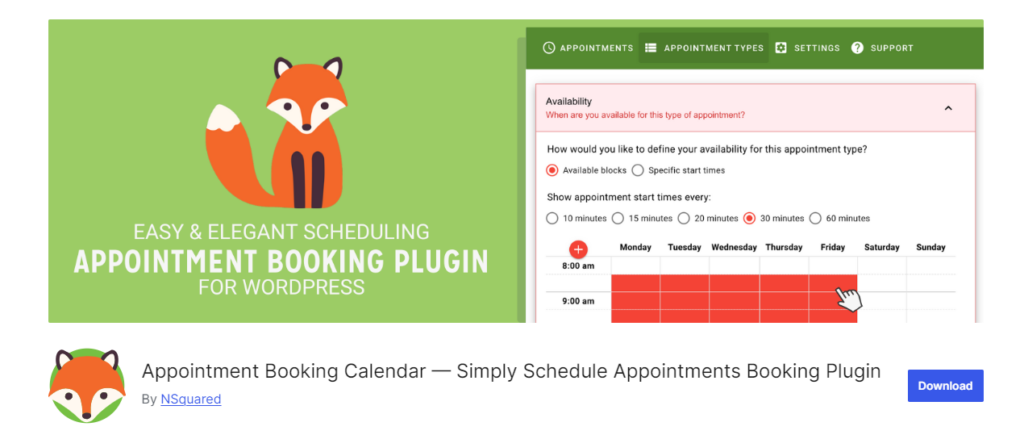
Simply Schedule Appointments lives up to its name.
It’s clean, intuitive, and perfect for beginners.
Don’t let the simplicity fool you, though.
This plugin packs a punch with features like customizable booking forms, automated reminders, and Google Calendar integration.
Why we love it:
- User-friendly interface: Even your grandma could set this up (seriously).
- Affordable pricing: Offers a generous free plan with plenty of features.
- Excellent customer support: Get help when you need it, with quick and friendly support.
Best for: Businesses looking for a straightforward and affordable solution.
(Image suggestion: Screenshot of Simply Schedule Appointments’ clean and intuitive interface.)
3. Booking Calendar: The Free and Reliable Workhorse
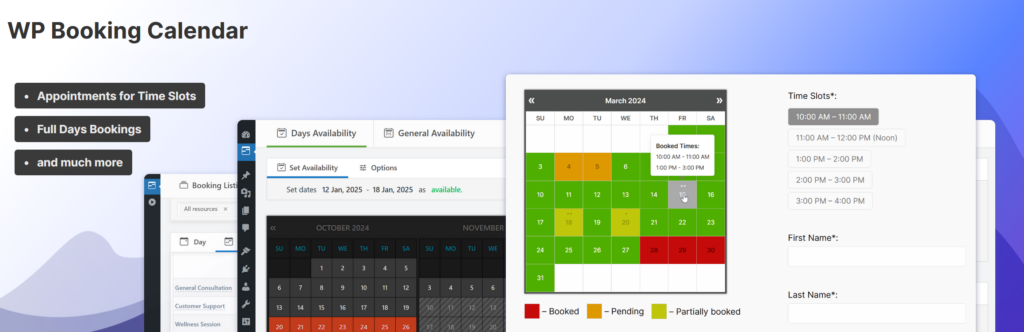
Need a solid booking system without breaking the bank?
Booking Calendar is your go-to.
This free plugin offers a clean interface, customizable booking forms, and basic features like email notifications.
Why we love it:
- Free forever: Perfect for businesses on a tight budget.
- Easy to set up: Get started in minutes with the simple setup wizard.
- Reliable and stable: Trusted by thousands of businesses worldwide.
Best for: Businesses that need a basic booking system without any bells and whistles.
4. Bookly Pro: Feature-Rich and Automation-Focused

Bookly Pro is a premium plugin that’s all about automation.
It streamlines your entire booking process, from appointment scheduling to payment processing.
With features like SMS notifications, online payments, and WooCommerce integration, Bookly Pro helps you save time and boost revenue.
Why we love it:
- Advanced features: Take your booking system to the next level with features like group bookings and custom fields.
- Mobile-friendly design: Your clients can book from any device.
- Multiple payment gateways: Accept payments via PayPal, Stripe, and more.
Best for: Businesses that need a powerful and feature-rich solution with a focus on automation.
5. WPForms: The Versatile Form Builder with Booking Capabilities

WPForms is primarily a form builder, but it also offers powerful booking features.
With its drag-and-drop interface, you can easily create custom booking forms that integrate with your favorite payment gateways and email marketing services.
Why we love it:
- Flexibility: Create any type of booking form you can imagine.
- Conditional logic: Show or hide fields based on user input.
- Integrations: Connect with your favorite marketing and payment tools.
Best for: Businesses that need a versatile form builder with booking capabilities.
Stop Losing Clients to a Clunky Booking Process
Choosing the right booking plugin can be a game-changer for your business.
It can free up your time, boost your revenue, and make your clients happy.
Remember:
- Consider your specific needs and budget.
- Test out different plugins before you commit.
- Optimize your booking form for conversions.
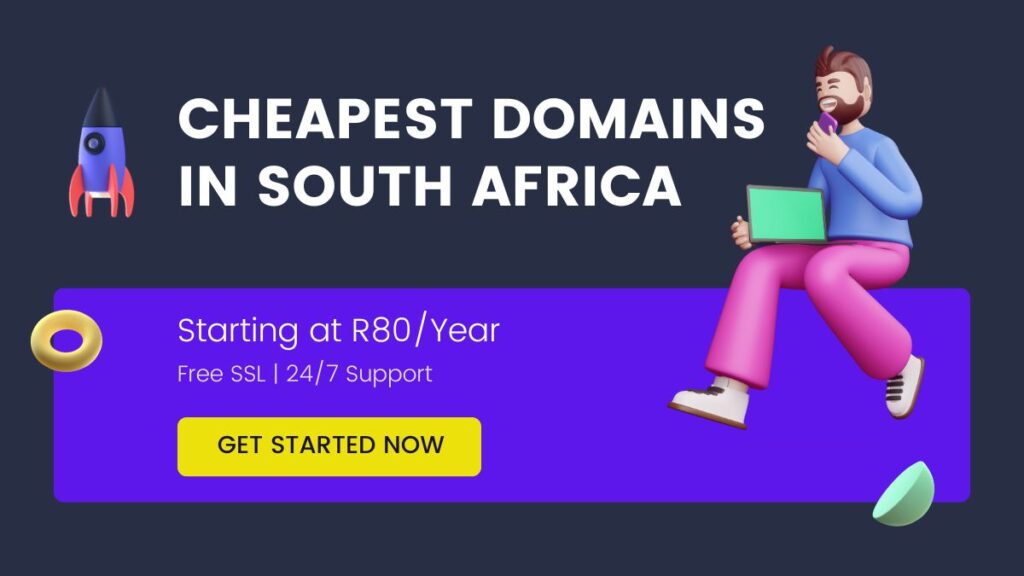
How to Install and Set Up Your Booking System (Step-by-Step)
Let’s get this show on the road.
Here’s a general guide (the exact steps might vary depending on the plugin you choose):
- Choose your plugin: Head to your WordPress dashboard > Plugins > Add New.
- Search for your chosen plugin: Type in the name and hit “Install Now.”
- Activate the plugin: Once installed, click “Activate.”
- Configure the settings: This is where you customize the plugin to fit your needs.
- Set your availability.
- Add your services and pricing.
- Customize the look of your booking form.
- Set up email notifications and reminders.
- Embed the booking form: Most plugins offer a shortcode or widget you can add to any page or post.
Sounds complicated?
It’s not.
Most plugins have easy-to-follow documentation and even video tutorials.
Pro Tip: Don’t be afraid to experiment! Play around with the settings until you get it just right.
Optimizing Your Booking System for Conversions
Getting the booking system on your site is just the first step.
Now, let’s make sure it actually works.
- Make it prominent: Don’t bury your booking form at the bottom of a page. Put it front and center!
- Clear call to action: Use strong verbs like “Book Now” or “Schedule a Consultation.”
- Remove distractions: Keep the booking form clean and focused. No need for extra fluff.
- Offer incentives: A small discount or bonus can encourage people to book right away.
- Social proof: Add testimonials or reviews near the booking form to build trust.
Think of your booking form as a sales page. Its only job is to get people to book.
Advanced Strategies to Skyrocket Your Bookings
Ready to take it to the next level?
- Integrate with your CRM: Keep all your client data in one place.
- Offer different booking options: Phone calls, video calls, in-person meetings.
- Use a scheduling tool: Calendly or Acuity Scheduling can add even more features.
- Upsell and cross-sell: Offer additional services or products during the booking process.
- Track your results: Monitor your booking rate and identify areas for improvement.
The key is to constantly optimize and improve.
What works today might not work tomorrow.
Troubleshooting Common Booking System Issues
Hit a snag?
Don’t panic.
Here are a few common issues and how to fix them:
- Bookings not coming through: Check your email notifications and spam folder.
- Calendar not syncing: Make sure you’ve connected your calendar correctly.
- Payment gateway issues: Double-check your API keys and settings.
- Conflicts with other plugins: Deactivate other plugins to see if that resolves the issue.
If all else fails, don’t be afraid to reach out to the plugin’s support team.
Stop Leaving Money on the Table
Adding a booking system to your WordPress site is one of the best things you can do for your business.
It’s an investment that will pay off big time.
So, what are you waiting for?
Get started today!
Remember:
- Choose the right plugin for your needs.
- Make it easy for people to book.
- Optimize for conversions.
- Continuously improve.
Now go out there and start booking like a boss!
Read also:

