Last updated on October 28th, 2022 at 12:02 pm
If you are looking for a better email solution for your business, you’ve stumbled upon a ton of options. You surely have heard about Google’s own email solution. Today, we are going to discuss G suite pricing.
But what exactly is Google G suite?
Well, Google decided to create a collection of business productivity tools hosted on the cloud, and that is how g suite was born. In fact, during its first days, this suite only comprised of Gmail, Docs, and Google Sheets.
But in recent years, Google has stepped their game and added more tools into the suite – think of Google Hangout, Google Sites, and many more.
Most people when they learn about this suite of productivity tools, go nuts, and automatically assume it is an expensive option.
The truth is almost all people who’ve used it have a common opinion: G Suite is cheaper than its immediate options like Microsoft Office 365.
As a result, it has gained popularity with entrepreneurs and freelancers alike. In fact, it is estimated that by the year 2022, there will be over 1 billion g suite users. Well, this is something, because it settles the battle for the market share between them and Microsoft.
Despite all the glamour and growth, Google recently decided to adjust the pricing of the suite. This met most people unaware and some were left wondering if it is still a viable option.
And that is what you are about to find out: g suite pricing. That’s not all though. Towards the end, I will show you how to pick the best plan for you.
Table of Contents
G Suite pricing: the cost of accessing these productivity tools
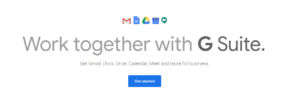
There are four plans you can choose from:
- Personal GBL – get it at 85/Month
- Starter GBL – goes for 09/Month
- Business plan – going for 05/Month
- Enterprise – 40/Month
As you can see, there is everything for everyone. Your company size doesn’t matter, whether you are a freelancer or running a company size of over 30 employees, you can still have access to g suite productivity tools.
That reminds me if you are to choose the most suitable plan for you, here are some of the features you stand to enjoy when you start using Google G Suite.
| Personal | Starter | Business | Enterprise | |
| Price | R75.85/month | R455.09/month | R1972.05/month | R3792.40/month |
| Email accounts | 1 upgradeable to 5 | 6 upgradable up to 25 | 26 upgradable up to 49 | 50 upgradable up to 200K |
| Access to G Suite tools | Yes | Yes | Yes | Yes |
| Storage | 30 GB per account | 30 GB per account | 30 GB per account | 30 GB per account |
Now that you’ve seen the pricing alongside features, how will you know what to choose?
Which G Suite plan is perfect for you?
Personal
Personal plan is perfect for you if:
- You are just starting and do not need many tools, yet
- You’d love to have a professional email address with own domain
- Do not handle large files and no need for a larger storage space
If you feel like any of these doesn’t describe you, then the higher plans should interest you.
Starter
The starter plan is an upgrade from a personal one:
- Need a chance to host more than 6 email accounts
- Create an email with own website domain name
- Access to better storage and productivity tools
Business
This is for you if:
- You are looking for more control
- Host more email accounts
- Running medium-sized company
- Access to Google vault archiving
- Don’t want to worry anymore about storage space
Make no mistake, this is not an exhaustive list of features. Consider checking more about g suite pricing here.
Next plan Enterprise.
Enterprise
- Perfect for running larger teams
- Good for access to advanced security features.
- Be able to integrate with third-party tools
- Able to host up to 100 participants on a Hangout call
Final thoughts (g suite pricing)
I know this might seem overwhelming.
No one said you should commit your whole team to one plan. You can subscribe to some of them on a starter plan and others on an Enterprise plan.
This way, you are only paying for what you are using.


